Imagine you run a small café, and your customers are regulars who always order the same thing. Instead of asking every time, you start preparing their orders the moment they walk in. This saves both time and effort—an approach that’s strikingly similar to what happens in the world of computing with a technique called caching.
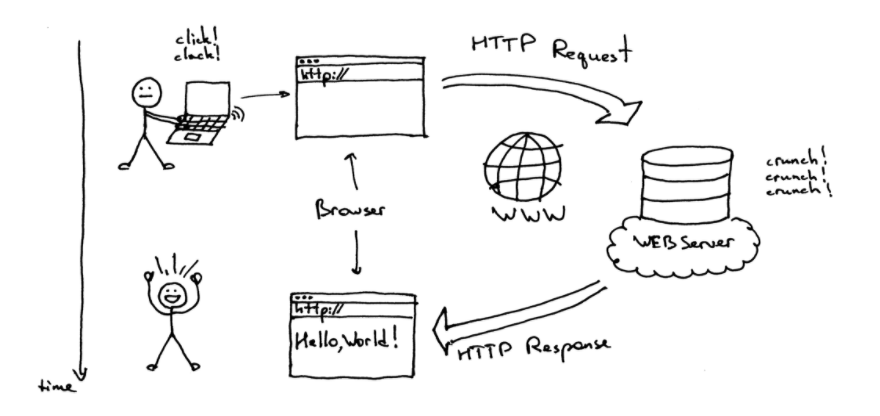
What Is Caching?
Caching is like the memory of your computer or web application. It stores copies of frequently accessed data so that future requests for that data can be served faster. Instead of going through the entire process to fetch or compute the information again, the system retrieves it from the cache—a special storage space designed for quick access.
Why Is Caching Important?
Speed is everything in the digital world. Websites that take too long to load or applications that lag can frustrate users, driving them away. Caching significantly reduces load times by serving up data from nearby storage rather than pulling it from distant servers or reprocessing it.
Not only does this enhance user experience, but it also reduces the load on servers, lowering operational costs. For businesses, it can mean the difference between keeping or losing customers.
How Does Caching Work?
- Cache Hit and Miss: When a request for data is made, the system first checks the cache. If the data is found (a cache hit), it’s delivered instantly. If not (a cache miss), the system fetches the data from the original source, processes it, and stores a copy in the cache for future use.
- Types of Caches:
- Browser Cache: Stores static resources like images, CSS, and JavaScript files locally on the user’s device, so the website loads faster on subsequent visits.
- Database Cache: Caches query results to speed up access to frequently requested data.
- Web Server Cache: Stores dynamic web pages or parts of them to reduce the need for regenerating them from scratch every time.
- Eviction Policies: Since cache storage is limited, systems use eviction policies to decide what gets removed when the cache is full. Common strategies include:
- Least Recently Used (LRU): Removes the data that hasn’t been accessed for the longest time.
- First In, First Out (FIFO): Evicts the oldest stored data first.
- Least Frequently Used (LFU): Discards the data accessed the least number of times.
Common Use Cases for Caching
- Web Applications: Enhancing the speed and efficiency of websites by caching HTML pages, images, and scripts.
- APIs: Caching responses to avoid recalculating or refetching data for each request.
- Databases: Improving query performance by storing the results of expensive or frequently run queries.
Caching Challenges
While caching is powerful, it’s not without challenges:
- Cache Invalidation: Keeping cached data up-to-date can be tricky. If the original data changes, the cache must be updated or invalidated, or else users may receive outdated information.
- Consistency: Ensuring that all users see the correct data when using caching across distributed systems requires careful design.
- Storage Limits: Deciding what to cache and for how long, especially when storage is limited, is crucial for maintaining performance.
Best Practices for Effective Caching
- Identify What to Cache: Not everything needs to be cached. Focus on data that’s expensive to retrieve or compute and frequently requested.
- Set Appropriate Expiration: Use expiration times to ensure that cached data doesn’t become stale.
- Monitor and Adjust: Regularly monitor cache performance and make adjustments as needed. Over time, user behavior may change, requiring different caching strategies.
Conclusion
Caching is a powerful tool in a developer’s toolkit, crucial for speeding up applications, reducing costs, and improving user experience. By understanding the basics and implementing it wisely, you can ensure that your systems run smoothly and efficiently, keeping users happy and your business thriving.
Whether you’re running a small blog or managing a complex web application, a well-implemented caching strategy can make a world of difference. So next time your website loads in the blink of an eye, remember—it’s probably caching that’s working its magic behind the scenes.